On computer it works on Safari, Microsoft Edge and Chrome.
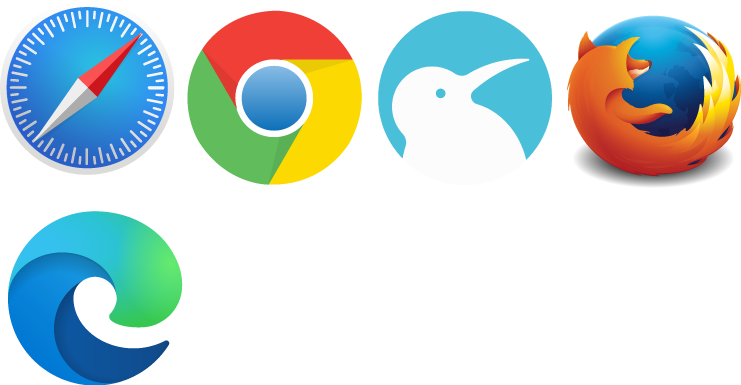
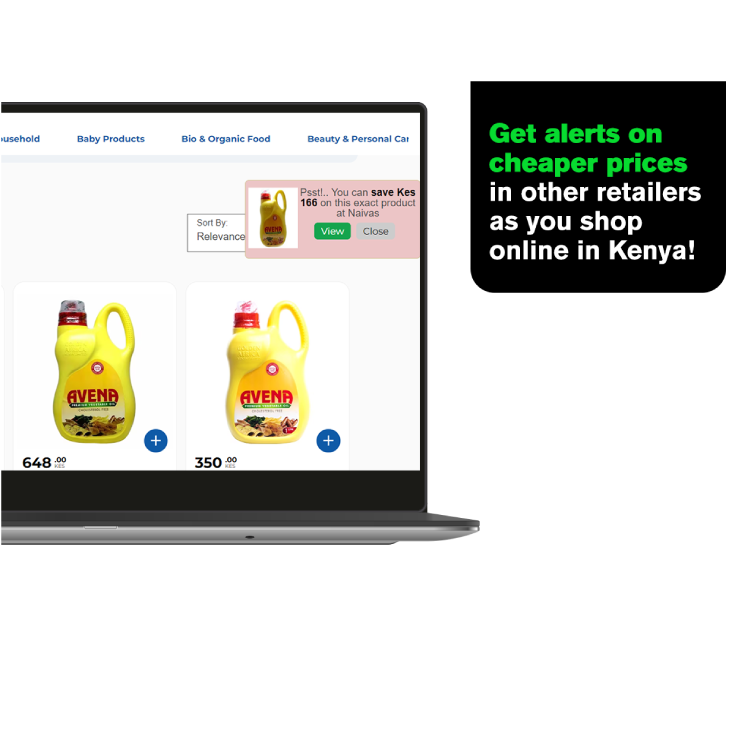
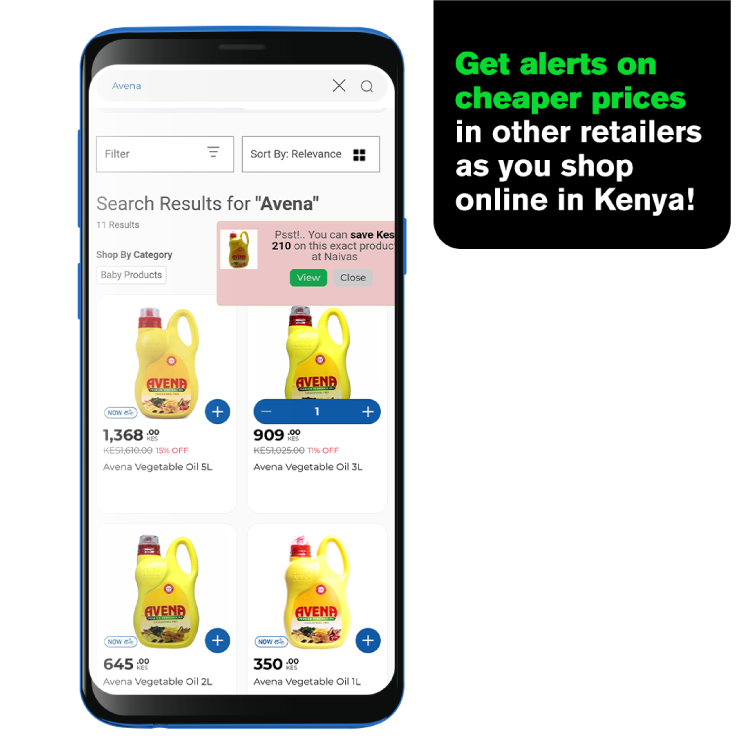
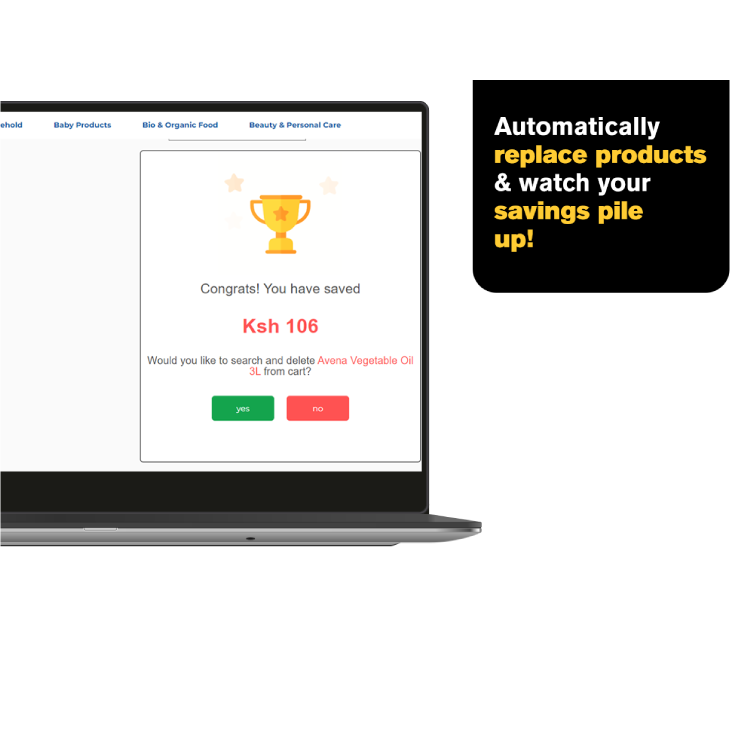
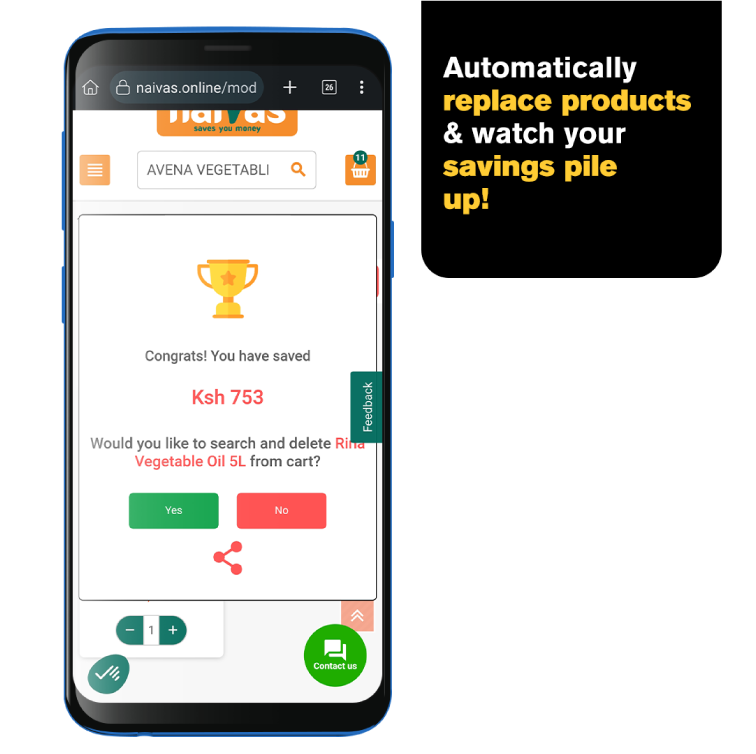
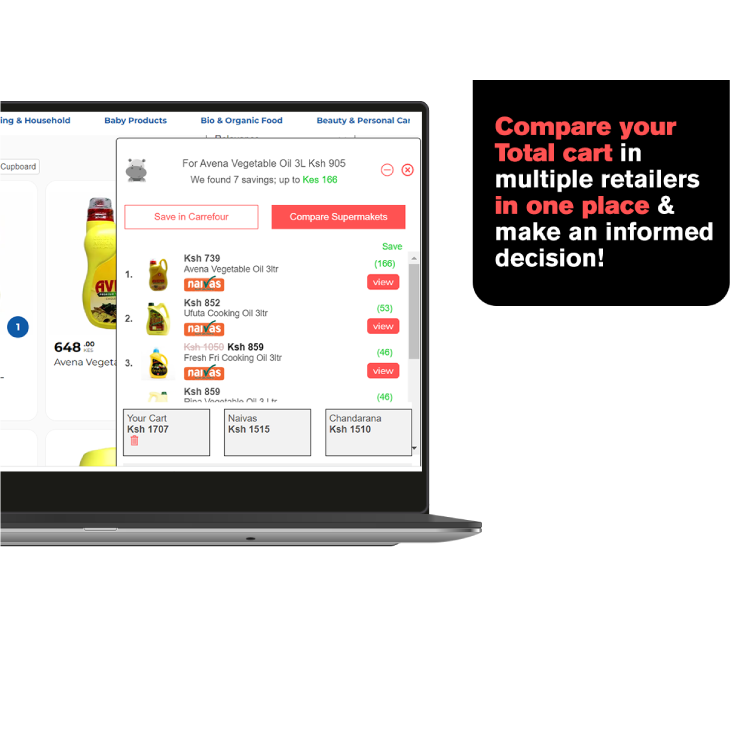
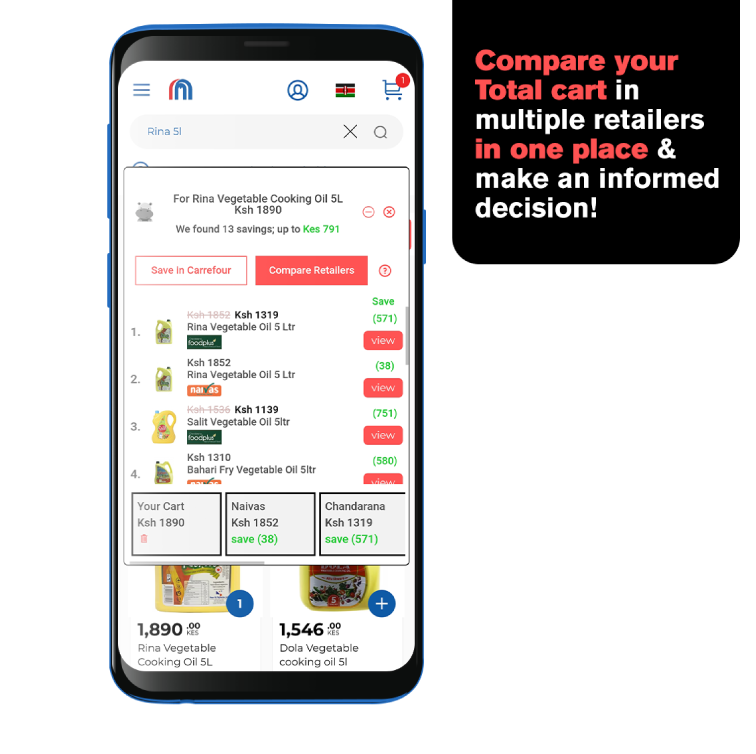

All web extensions (including this one) do not work on browser; but don’t worry,you can use Kiwi browser which is a really fast and safe Chrome based browser to access it.
How?
Open Kiwi browser and go to settings and select Extensions.
Click on “Google” to access the official Google webstore and search for “CB extension”
Then select “Add to Chrome” and start saving on your shopping!
Alternatively, you can try our price comparison website before downloading which does the same function; but the extension is way easier to use Enjoy!
Download Kiwi Browser Try Price Comparison website Stuck? Send us a WhatsApp